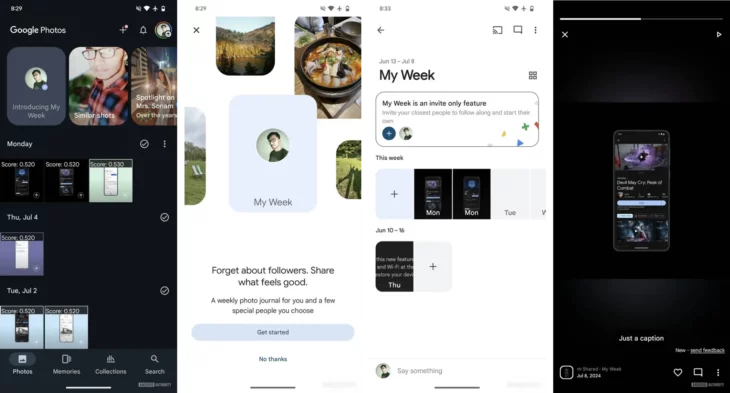Google Photos tend à s’aligner de plus en plus sur le modèle des réseaux sociaux. Une prochaine mise à jour devrait offrir la possibilité de partager des souvenirs hebdomadaires avec…
Lire la suiteApps & Jeux iOS/Android
Retrouvez sur cette page toutes les actualités récentes des applications et jeux iPhone, iPad et iPod Touch de l’App Store d’Apple et du Play Store d’Android.
Google simplifie le transfert vers iCloud : comment déplacer vos photos en quelques clics ?
Transférer des photos de Google Photos vers iCloud devient un jeu d’enfant. En quelques clics, vous pouvez désormais déplacer toutes vos photos et vidéos d’un compte à l’autre gratuitement, sans…
Lire la suiteUn accès anticipé au mode Advanced Voice de ChatGPT ?
Alors qu’OpenAI avait annoncé que la fonction Advanced Voice de GPT-4o ne serait disponible que dans quelques mois, certains utilisateurs ont pourtant pu y accéder plus tôt que prévu. Cela…
Lire la suiteYouTube introduit de nouvelles fonctionnalités pour capter votre attention
Google a récemment annoncé une série de nouvelles fonctionnalités destinées aux abonnés de YouTube Premium. Ces nouveautés visent à maximiser votre engagement en utilisant des techniques inspirées de plateformes concurrentes…
Lire la suiteGoogle Podcasts disparaît : une transition vers YouTube Music
Le 23 juin 2024, Google a commencé à fermer son service Google Podcasts, laissant aux utilisateurs jusqu’au 29 juin pour exporter leurs flux vers une autre plateforme. Google recommande YouTube…
Lire la suiteYouTube sur TV introduit une option pour normaliser le volume sonore
YouTube enrichit son application Android TV et Google TV avec une nouvelle fonction de normalisation du volume sonore. La gestion du volume sonore des vidéos sur YouTube est souvent un…
Lire la suiteLes montres Garmin accueillent YouTube Music dans leur offre de streaming
Garmin enrichit son offre de streaming musical en accueillant YouTube Music sur ses montres connectées. YouTube Music rejoint désormais Spotify, Deezer et Amazon Music, permettant aux utilisateurs de montres Garmin…
Lire la suite-
906 vues -5 Juil 2024
-
859 vues -2 Juil 2024
-
839 vues -1 Juil 2024
-
789 vues -9 Juil 2024
-
767 vues -7 Juil 2024