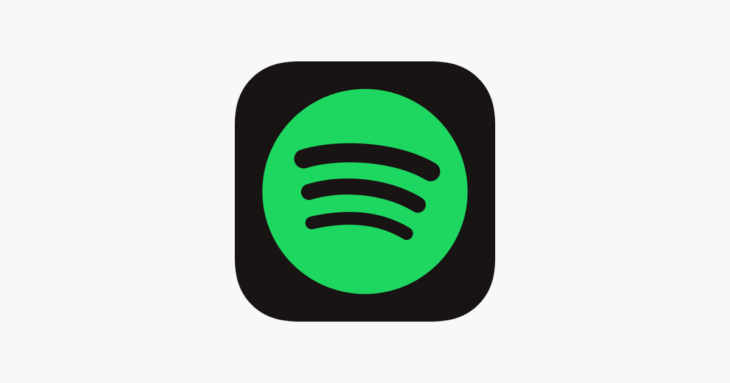Apple teste actuellement une version repensée de Siri avec certaines applications tierces comme Uber, AllTrails, Threads, Temu, Amazon, YouTube, Facebook, WhatsApp et quelques jeux, selon les informations de Mark Gurman…
Lire la suiteApps & Jeux iOS/Android
Retrouvez sur cette page toutes les actualités récentes des applications et jeux iPhone, iPad et iPod Touch de l’App Store d’Apple et du Play Store d’Android.
La Russie restreint Whatsapp et Telegram
Les autorités russes viennent d’annoncer une restriction des appels vocaux sur Telegram et WhatsApp, accentuant leur politique de contrôle du numérique. Selon Roskomnadzor, l’agence de régulation des médias et d’Internet,…
Lire la suiteInstagram impose désormais d’avoir 1 000 abonnés pour faire un live
Instagram vient de modifier les conditions d’accès à sa fonctionnalité Live, désormais réservée aux comptes publics disposant d’au moins 1 000 abonnés. Cette nouvelle règle marque un tournant important, car…
Lire la suiteSpotify annonce encore une hausse des prix
Spotify a annoncé une nouvelle hausse de ses tarifs Premium à partir de septembre, qui concernera de nombreuses régions du monde : Europe, Asie du Sud, Moyen-Orient, Afrique, Amérique latine…
Lire la suiteAu Royaume-Uni, Spotify met en place un système de vérification de l’âge des utilisateurs
Spotify a récemment mis en place au Royaume-Uni une vérification d’âge obligatoire par reconnaissance faciale, conformément à l’Online Safety Act. Cette mesure vise à empêcher l’accès aux contenus NSFW aux…
Lire la suiteL’Epic Games Store va arriver sur le Play Store après la défaite de Google
La Cour d’appel des États-Unis pour le neuvième circuit a confirmé une décision historique contraignant Google à assouplir les règles du Play Store sur Android. Ce jugement, rendu à l’unanimité,…
Lire la suiteReddit veut devenir un moteur de recherche de référence
Reddit mise sur la valorisation de ses données générées par les utilisateurs, déjà prisées par des géants comme OpenAI et Google, avec lesquels la plateforme a conclu des accords de…
Lire la suite-
37 vues -2 Août 2025
-
33 vues -2 Août 2025
-
31 vues -1 Août 2025
-
31 vues -3 Août 2025
-
30 vues -1 Août 2025